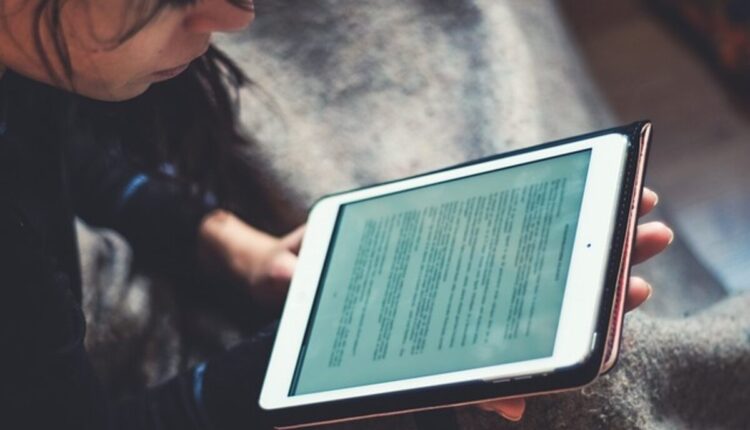Finding Books Online
A few different online resources are available for families searching for AR books. One is Bookfinder, which will allow them to identify its level and points value.
With this system, students can quickly locate books appropriate to their reading level and browse through special collections created by MIS teachers.
Capstone Interactive
Capstone Interactive eBooks provide educators with quality content to supplement curriculums and support students. It contains over 800 eBooks aligned with Ohio Learning Standards for grades 3-6 that feature themed music, images, and read-aloud capabilities. Capstone Interactive eBooks are also Section 508 compliant and WCAG 2.1 certified, making them accessible to those with visual, cognitive, or physical disabilities.
Educators can utilize Capstone Interactive’s search feature by standard and title to locate classroom materials that best suit them. For instance, searching oceans yields several eBooks and articles. Capstone Interactive also features numerous series that highlight diverse cultures, races, and religions so students can see themselves represented in what they read – these series include Graphic Biographies, People You Should Know, and Cultures and Customs series.
Accelerated Reader (AR) Bookfinder can also be an invaluable way to find books for students. Teachers, parents, and students can search using criteria such as ATOS book level, subject, fiction/nonfiction status, and award winners – plus it’s user-friendly; results can even be downloaded directly into a spreadsheet for further analysis!
Teachers can assign books based on students’ reading levels or interests to make learning more accessible and encourage a life-long love of reading.
Capstone Interactive eBooks app makes eBooks accessible for teachers and their students in one convenient place while sharing a single link for an eBook with all or specific students in class or individually. This feature saves time and resources by eliminating multiple logins/passwords to keep track of.
Capstone Interactive eBooks include text highlighting, read-aloud audio with professional voice-over artists, and stunning book design, making them suitable for emergent, struggling, reluctant, and ELL readers. Furthermore, these eBooks can be utilized in different learning environments, including Google Classroom and Seesaw.
MyON
myON is an online personalized literacy environment designed to give students access to a vast library of enhanced digital books with optional reading supports while effortlessly tracking their reading progress, taking notes, and journaling. Teachers can assign reading assignments and monitor student work on myON; myON also helps support and differentiate instruction through classroom tools like text highlighting, note-taking, and discussion prompts.
Students log on to myON with their school Username and Password and are then required to take an Interest Inventory and Lexile placement exam to find books that match their reading level. After completing these placement exams, students can view their dashboard, track goals, check out any assigned books from teachers, or browse all available titles through myON. Students can also subscribe to News-O-Matic’s News-O-Matic News articles, which provide age-appropriate news articles about world events.
MyON app is an invaluable resource for students in their free time, available across devices. Students can track their goal progress and read books whenever they choose without being connected to the Internet; additionally, this feature lets students set a daily reading goal with a timer.
Students can search for books by selecting criteria like ATOS book level, fiction/non-fiction genre, author subject, award-winners, etc. They can also quickly and easily look up AR points with Points Scan’s handy feature, which allows them to instantly scan the ISBN of physical books to access their AR information.
myON’s digital library boasts more than 13,000 titles to meet every learner’s needs – from early to advanced readers. New titles are added regularly based on student interests; myON also includes Spanish-language content, and myON News has many nonfiction articles suitable for age-appropriate reading.
AR Book Finder
The AR Book Finder is an online tool that helps students locate books at their reading level, track their reading progress, and set goals based on how many points they earn. It forms part of Accelerated Reader programs used in many schools to foster reading comprehension.
This tool is easy to use, with an intuitive search engine allowing users to enter a student’s grade level, Lexile measure, or ATOS book level and receive a list of books suitable for their reading level and information regarding authors, book levels, and point values.
Parents and teachers can also utilize this tool to understand better how reading levels are determined. A book’s reading level depends on its number of words, the complexity of language used, narrative or expository complexity, and narrative/expository arc. For instance, Oscar Wilde’s The Picture of Dorian Gray has an AR level of 7.7, which corresponds with seventh-grade levels but may not necessarily be appropriate for children of that age group.
The online platform allows students to quickly locate books matching their reading levels and AR quizzes that test comprehension after finishing each book they read. While this feature can be beneficial in testing comprehension after completing, some students can become distracted by quizzes with incentives to score highly and lose focus of their reading goals altogether. Therefore, parents need to monitor their children’s progress carefully, monitoring which types of books their children are choosing for themselves to ensure an enjoyable reading experience that will ultimately develop lifelong reading skills.